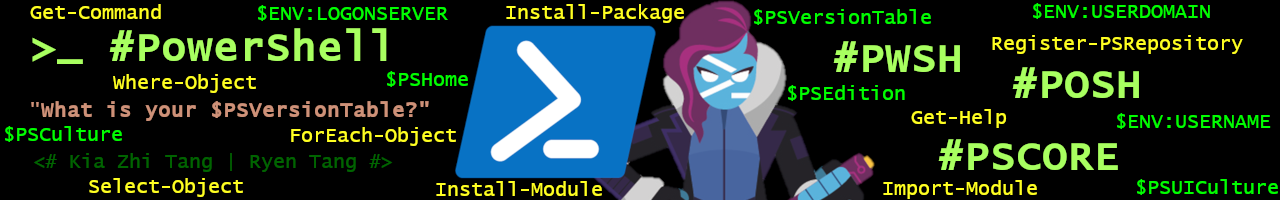Bringing PowerShell to Clear Linux container
With my previous blog posts about installing PowerShell on the following Linux distros:
I will be demonstrating on how you can install PowerShell 6 in Clear Linux distro container.
Like my previous blog post, I will not be providing a break down of the steps
in the Dockerfile with explainations except including comments in the
Dockerfile to indicate what it is doing.
PowerShell for Clear Linux container
In this section, I will provide a Dockerfile text document file that contains
all the commands to build a Clear Linux container and install PowerShell to
the Clear Linux distro when you use DockerCLI docker build command.
↑Top
Creating the Dockerfile
Let us create a new Dockerfile text document file to begin with.
Next, copy the code below and paste it into that Dockerfile text document
file.
Remember to save the Dockerfile file and exit from your editor.
1
2
3
4
5
6
7
8
9
10
11
12
13
14
15
16
17
18
19
20
21
22
23
24
25
26
27
28
29
30
31
32
33
34
35
36
37
38
39
40
41
42
43
44
45
46
47
48
49
50
51
52
53
54
55
56
57
58
59
60
61
62
63
64
65
66
67
68
69
70
71
72
# Pull Clear Linux container image
FROM clearlinux:base AS stage
# Define Args and Env needed to create links
ENV PS_INSTALL_FOLDER=/opt/microsoft/powershell/6 \
# Define ENVs for Localization/Globalization
DOTNET_SYSTEM_GLOBALIZATION_INVARIANT=false \
LC_ALL=en_US.UTF-8 \
LANG=en_US.UTF-8
# Download the PowerShell binary package
ADD https://github.com/PowerShell/PowerShell/releases/download/v6.1.0/powershell-6.1.0-linux-x64.tar.gz \
/tmp/powershell-linux.tar.gz
# Download the less binary package
ADD https://ftp.gnu.org/gnu/less/less-530.tar.gz \
/tmp/less.tar.gz
# Installation and configuration
RUN \
# install dependencies
swupd bundle-add \
# required libstdc++.so.6
# required bundle to make less executable
os-core-dev \
# create less folder
&& mkdir -p /tmp/less \
# uncompress GNU/Linux less tar file
&& tar zxf /tmp/less.tar.gz -C /tmp/less --strip-components 1 \
# make less executable
&& ./tmp/less/configure \
# create powershell folder
&& mkdir -p ${PS_INSTALL_FOLDER} \
# uncompress powershell linux tar file
&& tar zxf /tmp/powershell-linux.tar.gz -C ${PS_INSTALL_FOLDER}
# Start a new stage so we lose all the tar.gz layers from the final image
FROM clearlinux:base as build
# Copy only the files we need from the previous stage
COPY --from=stage ["/usr/bin/less", "/usr/bin/less"]
COPY --from=stage ["/opt/microsoft/powershell", "/opt/microsoft/powershell"]
# Define Args and Env needed to create links
ARG PS_INSTALL_VERSION=6
ENV PS_INSTALL_FOLDER=/opt/microsoft/powershell/$PS_INSTALL_VERSION \
\
# Define ENVs for Localization/Globalization
DOTNET_SYSTEM_GLOBALIZATION_INVARIANT=false \
LC_ALL=en_US.UTF-8 \
LANG=en_US.UTF-8 \
# Opt out of SocketsHttpHandler in DotNet Core 2.1 to use HttpClientHandler
DOTNET_SYSTEM_NET_HTTP_USESOCKETSHTTPHANDLER=0
RUN \
# install dependencies
swupd bundle-add \
# required package for International Components for Unicode
runtime-libs-boost \
# Create the pwsh symbolic link that points to powershell
&& ln -s ${PS_INSTALL_FOLDER}/pwsh /usr/bin/pwsh \
# upgrade distro
&& swupd update \
# clean downloaded packages
&& swupd clean --all
# Configure entrypoint for the container
ENTRYPOINT ["pwsh", "-c"]
# Configure PowerShell as default shell for the container
CMD ["pwsh"]
↑Top
Building from the Dockerfile
Now, you will have to use the DockerCLI docker build command to build the
Clear Linux container from the instructions in the Dockerfile text
document file.
1
2
3
4
5
# Change to your working directory
cd \The\directory\where\your\Dockerfile\is\saved
# Build the container with the Dockerfile
docker build -t clearlinux .
↑Top
Conclusion
Once the container build has completed, you can use the DockerCLI docker run
command to run the container and look at PowerShell instead of Bash.
1
docker run --rm --interactive clearlinux
And if you need to go back into Bash from the pwsh in the container,
type bin/bash to switch into Bash.
But if you requires to run the container in bash, you can do it on the same
container with the command below.
1
docker run --rm --interactive --tty clearlinux bin/bash
And if you need to go back into PowerShell from the bash in the container,
type pwsh to switch into PowerShell.
That is it on how to get PowerShell Core 6 in this distro for Intel’s Clear Linux folks.
If you find that this information useful, feel free to bookmark this or share it with your colleagues and friends.
↑Top
References
- Docker Docs - Dockerfile reference
- Microsoft Docs - Installing PowerShell Core on Linux
- Clear Linux Project - Documentation
↑Top
Related Books
↑Top